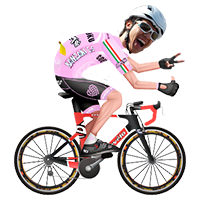Attention APLVNCC Members!
Our reminder system, Remind, is back and requires you to subscribe again to receive "text" and/or "email" notifications regarding scheduled rides, events, meetings, and other important notices from the club.
For instructions on how to subscribe, log into the website with your Member account and visit the Remind Texts/Messages webpage in the Member Area for details. If you're not logged in, you'll either be redirected to the login page or get an Error 403 page.
If you do not know your Member account, go to the Contact page and select "Website Feedback or Problem" in the drop-down. Make sure you provide us with your full name and a valid email address that no other family member's in the club use. We will then be in touch. You can also try resetting your password here.