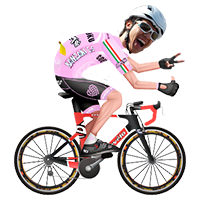Attention APLVNCC Members! Due to popular demand, the APLVNCC Leaderboard is now filterable by Gender and Age Categories. For a one-time fee of $5.99 become an APLVNCC Premium member!
Only kidding.
In order to have your name show up when filtered by an "Age Category", you must update/edit your Account and enter your Date of Birth. Don't worry, your ages will not be shown anywhere directly on the website (besides being filtered into Age Categories on the Leaderboard). Entering your Date of Birth is optional.
To update/edit your account, follow these steps:
- Go to the Member Login page.
- Enter your account credentials and click the "Login" button to enter the Member Area.
- Click the "My account" link in the right column.
- Click the "Edit" tab.
- Scroll to the bottom and enter your Date of Birth.
- Click the "Save" button and you are all done!
Filtering by "Weight" coming soon! Kidding...
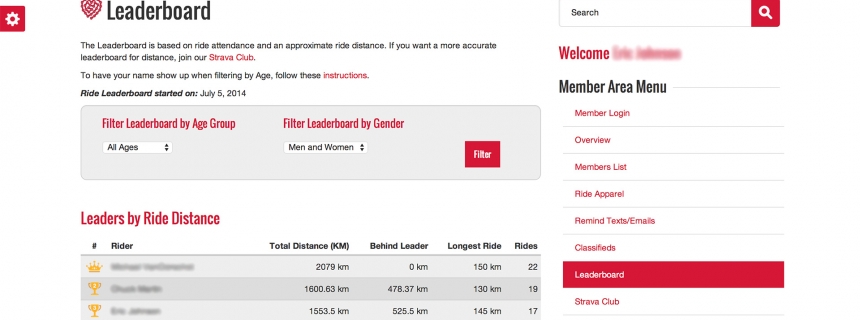

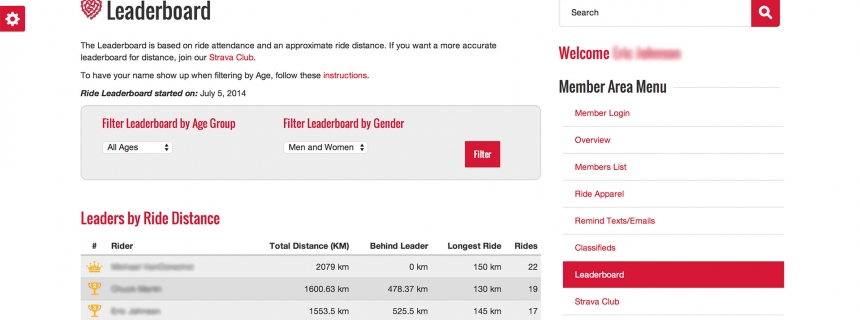
 Attention APLVNCC Members! A new section has been added to the "Member Area" of the website. Once you log in, you will now find the "
Attention APLVNCC Members! A new section has been added to the "Member Area" of the website. Once you log in, you will now find the "